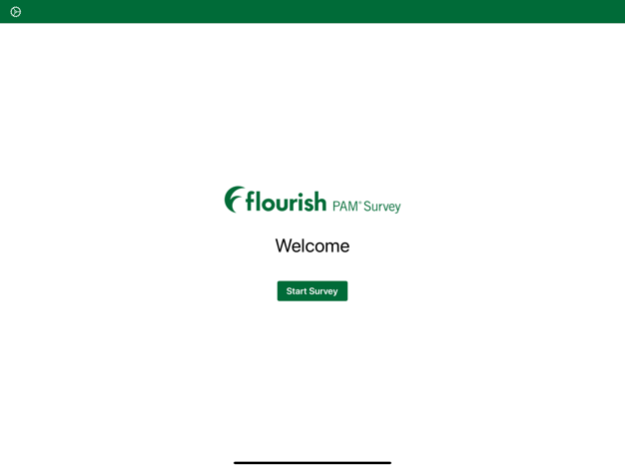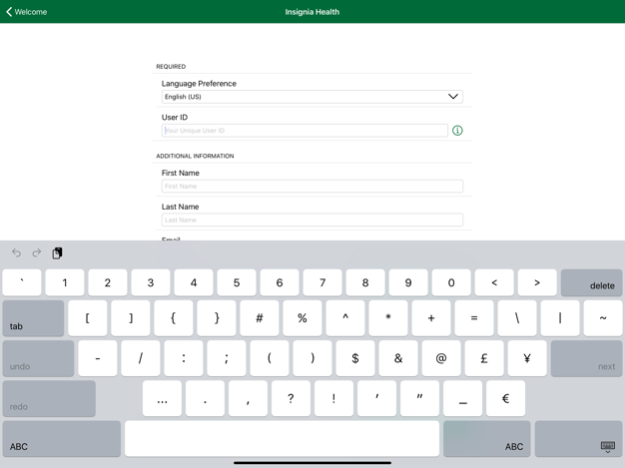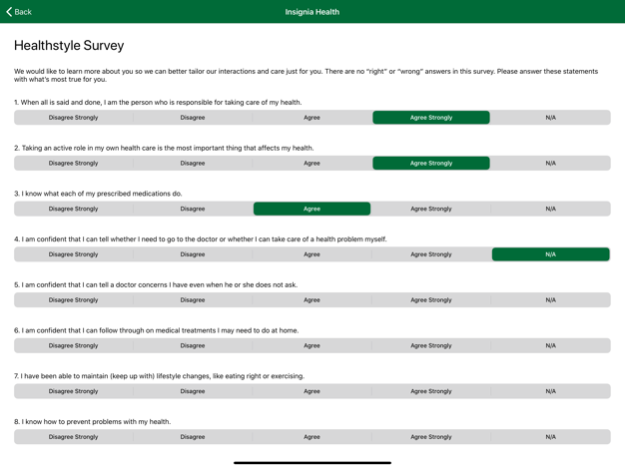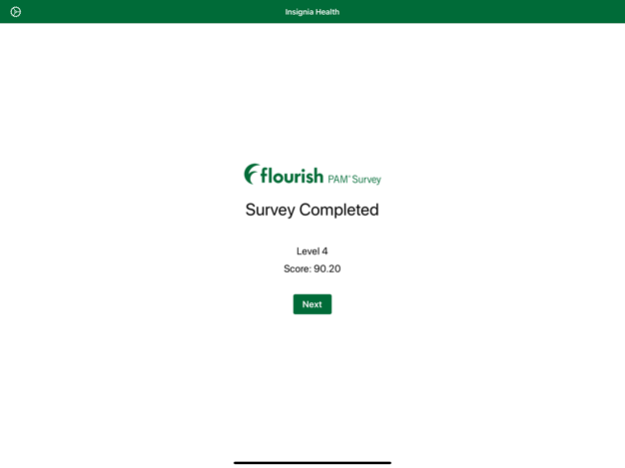Patient Activation Measure 2.9.10
Free Version
Publisher Description
The Patient Activation Measure® (PAM®) app from Insignia Health® is a convenient and efficient way to administer the PAM survey to your population in a clinic, community or home setting.
Key features:
• Easily administer PAM 10, PAM 13, Parent PAM and Caregiver PAM
• Choose from four languages - English (US), English (UK), Spanish and Polish
• Ensure proper authentication and patient privacy with HIPAA-compliant settings
• Collect PAM scores then sync to a secure repository for individual and population reporting
PAM is a brief, scientific survey that determines how capable a person is at managing his or her own health. A PAM score places an individual into one of four levels of health activation along a 100-point empirically derived scale. Each activation level provides insight into a rich mosaic of health-related characteristics, including attitudes, behaviors, and utilization. Over the past decade, nearly 300 peer-reviewed research studies completed in over 20 countries have proven PAM to be the gold standard for measuring health activation. Health systems, hospitals, insurers and other healthcare organizations across the United States and around the world are using the predictive power of PAM to stratify population health risks, appropriately tailor patient care, improve health outcomes and reduce costs.
For more information, contact Insignia Health at info@insigniahealth.com.
Jul 24, 2023
Version 2.9.10
Many survey settings are now configured automatically.
About Patient Activation Measure
Patient Activation Measure is a free app for iOS published in the Health & Nutrition list of apps, part of Home & Hobby.
The company that develops Patient Activation Measure is Insignia Health. The latest version released by its developer is 2.9.10.
To install Patient Activation Measure on your iOS device, just click the green Continue To App button above to start the installation process. The app is listed on our website since 2023-07-24 and was downloaded 0 times. We have already checked if the download link is safe, however for your own protection we recommend that you scan the downloaded app with your antivirus. Your antivirus may detect the Patient Activation Measure as malware if the download link is broken.
How to install Patient Activation Measure on your iOS device:
- Click on the Continue To App button on our website. This will redirect you to the App Store.
- Once the Patient Activation Measure is shown in the iTunes listing of your iOS device, you can start its download and installation. Tap on the GET button to the right of the app to start downloading it.
- If you are not logged-in the iOS appstore app, you'll be prompted for your your Apple ID and/or password.
- After Patient Activation Measure is downloaded, you'll see an INSTALL button to the right. Tap on it to start the actual installation of the iOS app.
- Once installation is finished you can tap on the OPEN button to start it. Its icon will also be added to your device home screen.